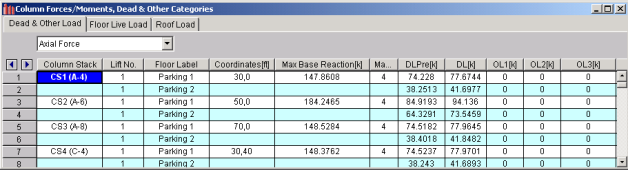
When the model is solved the results are separated into material-specific design results and general results. The general column results are discussed in this section. The material-specific design results are discussed in the following sections of the manual: Hot Rolled Steel - Design, Concrete - Design, Cold Formed Steel - Design, and Wood - Design. For information on Member Detail Reports see the Results section.
The Column Forces Spreadsheet records the forces and moments in physical columns at each floor level and splice location. This spreadsheet may be accessed by selecting Column Forces from the Results Menu.
The pull down list at the top of the spreadsheet allows you to toggle between various column forces or moments. The choices available are Axial Force, Shear z-z, Shear y-y, Moment z-z (Top), Moment y-y (Top), Moment z-z (Bot), and Moment y-y (Bot).
The spreadsheet has three tabs: Dead & Other Load, Floor Live Load, and Roof Load.
The Dead & Other Load tab displays the dead load category forces and moments for physical columns. For more information on load categories, see the Loads topic. The results displayed on this tab are explained below.
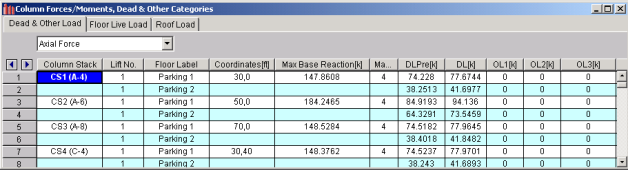
The Column Stack entry displays the column stack label. The parentheses note the gridlines of your column. If your column is only on a single grid line you will get (Grid-). If your column is not on a gridline at all you will get (?-?) or (na).
The Lift No. column displays the lift number for the physical column. Lift No. 1 is the lowermost physical column in a stack and the lifts are numbered sequentially moving up the column stack.
The Floor Label column displays the floor levels through which each column lift passes. Splice locations between floor levels are also listed and are indicated by a '+' symbol prior to the floor label. An entry of '+3rd Floor' indicates that there is a splice in the column stack above the 3rd Floor.
The Coordinates entry displays the plan coordinates of the column stack and is only listed on rows where the column stack label is shown.
The Max Base Reactions column records the cumulative forces and/or moments in a physical column lift at the base due to the load categories DL, OL1, OL2, OL3, OL4, LL, LLS, RLL, SL, SLN, and RL, included in the controlling load combination. This value takes into account the live load reduction factors as well as the Load Factors for the controlling load combination.
The Max Base Reaction LC column displays the load combination that was used to find the Max Base Reaction.
The DLPre and DL columns record the cumulative dead load category forces and/or moments in a column lift at the floor level indicated. The forces and moments shown include the load accumulated in the column lift at that floor level in addition to the load accumulated in the floor levels above.
The OL1, OL2, OL3, and OL4 columns record the cumulative dead load category forces and/or moments in a column lift at the floor level indicated. The forces and moments shown include the load accumulated in the column lift at that floor level in addition to the load accumulated in the floor levels above.
The Floor Live Load tab displays the floor live load category forces and moments for physical columns. For more information on load categories, see Loads. The results displayed on this tab are explained below.
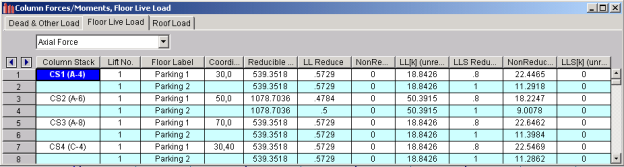
The Column Stack entry displays the column stack label.
The Lift No. column displays the lift number for the physical column. Lift No. 1 is the lowermost physical column in a stack and the lifts are numbered sequentially moving up the column stack.
The Floor Label column displays the floor levels through which each column lift passes. Splice locations between floor levels are also listed and are indicated by a '+' symbol prior to the floor label. An entry of '+3rd Floor' indicates that there is a splice in the column stack above the 3rd Floor.
The Coordinates entry displays the plan coordinates of the column stack and is only listed on rows where the column stack label is shown.
The Reducible Area column records the cumulative floor area eligible for live load reduction that is tributary to the column lift at the floor level indicated. The area shown includes the area accumulated in the column lift at that floor level in addition to the area accumulated in the floor levels above.
The LL Reduce and LLS Reduce columns display the floor live load reduction factors applicable to the column lift at the floor level indicated. These reduction factors are calculated based on the values listed in the 'Reducible Area' column of the spreadsheet.
The LL (unreduced) and LLS (unreduced) columns record the cumulative Reducible floor live load category forces and/or moments in a column lift at the floor level indicated. The forces and moments shown include the load accumulated in the column lift at that floor level in addition to the load accumulated in the floor levels above.
Note
The NonReduce LL and NonReduce LLS columns record the cumulative Non-Reducible floor live load category forces and/or moments in a column lift at the floor level indicated. The forces and moments shown include the load accumulated in the column lift at that floor level in addition to the load accumulated in the floor levels above.
The Roof Load tab displays the roof load category forces and moments for physical columns. For more information on load categories, see Loads. The results displayed on this tab are explained below.
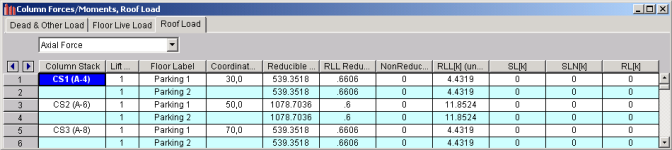
The Column Stack entry displays the column stack label.
The Lift No. column displays the lift number for the physical column. Lift No. 1 is the lowermost physical column in a stack and the lifts are numbered sequentially moving up the column stack.
The Floor Label column displays the floor levels through which each column lift passes. Splice locations between floor levels are also listed and are indicated by a '+' symbol prior to the floor label. An entry of '+3rd Floor' indicates that there is a splice in the column stack above the 3rd Floor.
The Coordinates entry displays the plan coordinates of the column stack and is only listed on rows where the column stack label is shown.
The Reducible Area column records the cumulative roof area eligible for live load reduction that is tributary to the column lift at the floor level indicated. The area shown includes the area accumulated in the column lift at that floor level in addition to the area accumulated in the floor levels above.
The RLL Reduce column displays the roof live load reduction factors applicable to the column lift at the floor level indicated. These reduction factors are calculated based on the values listed in the 'Reducible Area' column of the spreadsheet.
The RLL (unreduced) column records the cumulative Reducible roof live load category forces and/or moments in a column lift at the floor level indicated. The forces and moments shown include the load accumulated in the column lift at that floor level in addition to the load accumulated in the floor levels above.
Note
The NonReduce RLL column records the cumulative Non-Reducible roof live load category forces and/or moments in a column lift at the floor level indicated. The forces and moments shown include the load accumulated in the column lift at that floor level in addition to the load accumulated in the floor levels above.
The SL, SLN, and RL columns record the cumulative roof snow and rain load category forces and/or moments in a column lift at the floor level indicated. The forces and moments shown include the load accumulated in the column lift at that floor level in addition to the load accumulated in the floor levels above.